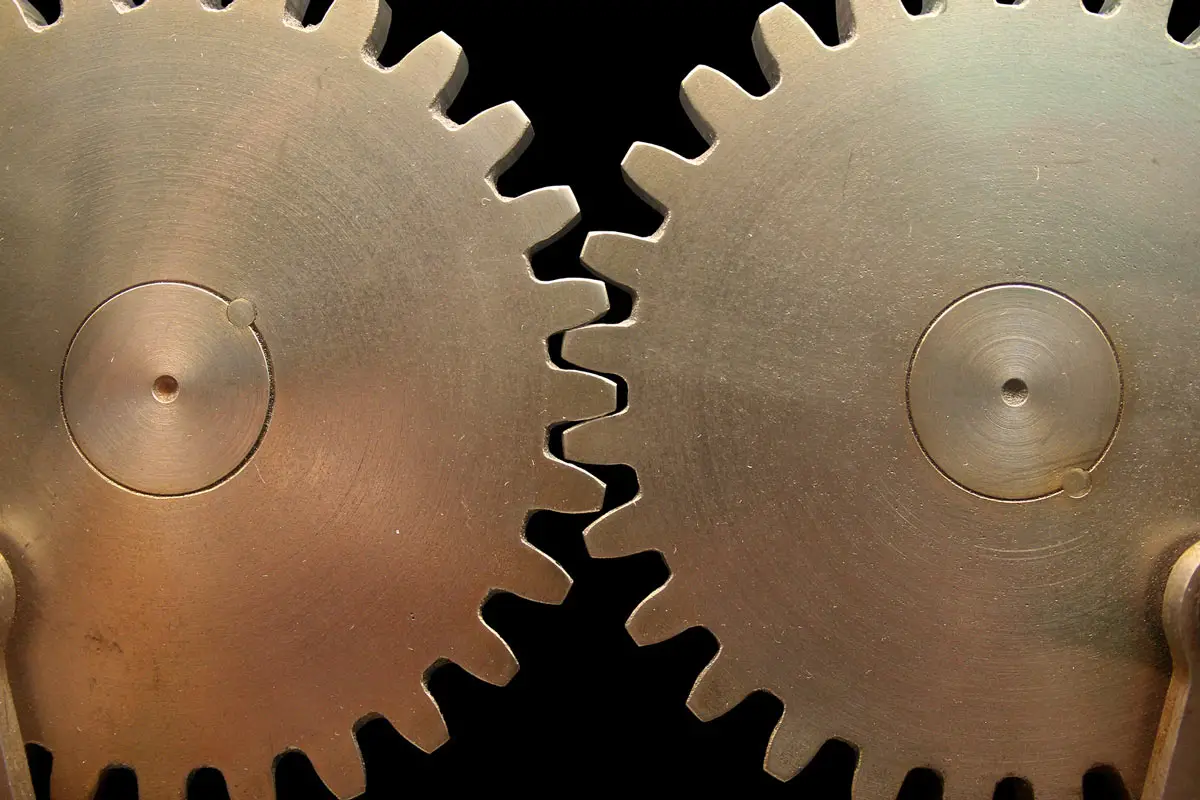Comparing GA4 vs universal Analytics: What's the Difference?
The world of digital analytics is evolving, and with the introduction of Google Analytics 4 (GA4), marketers and business owners are faced with a new challenge: understanding and adapting to the differences between GA4 and its predecessor, Universal Analytics. Are you ready to dive into the new era of Google Analytics and unlock its potential for your marketing strategies?
In this blog post, we will explore the key differences between GA4 vs Universal Analytics, discuss the migration process, and provide insights on how you can leverage GA4's new features and adapt your SEO strategies to maximize your digital marketing success.
Short Overview
- GA4 is a revolutionary analytics platform that unifies web and app analytics, provides enhanced data privacy, and introduces new features for improved digital marketing.
Marketers must familiarize themselves with GA4's reporting interface & metrics in order to take advantage of its event based tracking capabilities & optimize their strategies accordingly.
July 1, 2023 marks the deadline to transition from Universal Analytics to GA4.
Understanding GA4: A New Era for Google Analytics
GA4 is a groundbreaking iteration of Google Analytics that integrates web analytics, and app analytics, providing a more comprehensive view of user behavior across multiple platforms. As businesses continue to expand their digital presence, this unified approach becomes increasingly important for making informed marketing decisions. Moreover, GA4 goes above and beyond Universal Analytics by enhancing data privacy, ensuring that IP addresses are not stored and providing a more secure analytics experience.
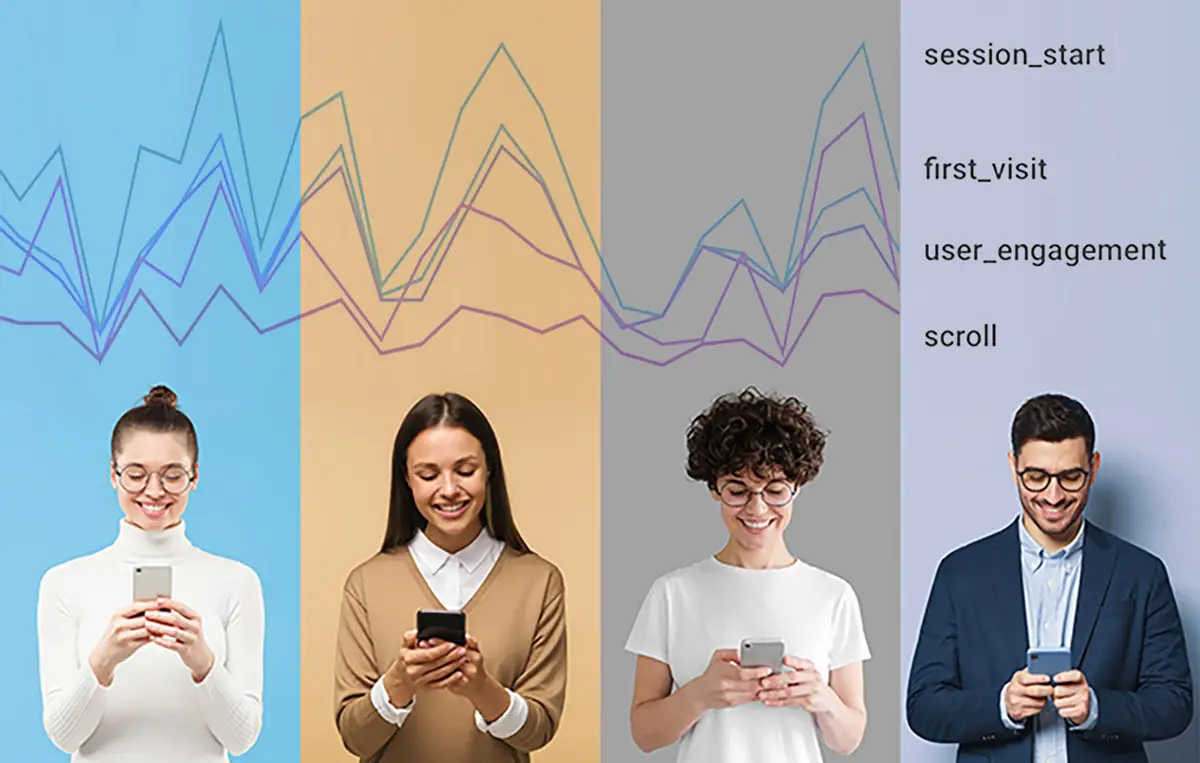
This new generation of Google Analytics not only offers the benefits of unified analytics, but also introduces a range of new features, such as machine learning capabilities, customizable reporting, and enhanced product integration. These advancements make GA4 a valuable asset for marketers looking to gain a competitive edge.
Unifying Web and App Analytics
The concept of unifying web and app analytics brings together data from both sources into the same property on a single analytics platform, giving marketers a more accurate and comprehensive view of user behavior. This is achieved through Data Streams, which collect information from web and app sources and send it to your Google Analytics property, allowing for seamless tracking of user behavior across multiple platforms.
This approach aligns with the shift from a traditional marketing funnel to a marketing flywheel, which focuses on customer retention and transforming customers into promoters. By unifying web and app analytics, marketers can better understand the complete user journey, from acquisition to conversion to retention, making it easier to optimize marketing strategies and drive growth.
Enhanced Data Privacy
As businesses and consumers become more aware of the importance of data privacy, GA4 steps up to the plate by ensuring a higher level of security. Unlike Universal Analytics, GA4 does not store IP addresses, providing an additional layer of protection for user data.

GA4 achieves this level of data privacy by employing first-party cookies in conjunction with artificial intelligence to fill in data gaps. By not relying on third-party cookies or IP addresses, GA4 offers a more secure and privacy-focused analytics experience, making it a valuable tool for businesses that prioritize user privacy and data protection.
Key Differences Between GA4 and Universal Analytics
Understanding the differences between GA4 and Universal Analytics is crucial for marketers and businesses looking to leverage the power of GA4. Some key differences between these two analytics platforms and data models include their tracking paradigms, data setup organization, user entity modeling, metrics, and cross-device tracking capabilities.
Shift in Tracking Approach
One of the most significant differences between GA4 and Universal Analytics is the shift in tracking methodology. While Universal Analytics relies on pageview tracking, GA4 is designed to facilitate event-based tracking without additional configuration. This new data measurement model allows for a more granular and flexible approach to tracking user interactions on your website or app in addition to making setup and integration easier for businesses.
In GA4, events are automatically collected and categorized into four types: Automatically Collected events, Enhanced Measurement events, Recommended events, and Custom events. Enhanced Measurement events, for example, include page views, scrolls, outbound clicks, and video engagement, providing a comprehensive view of user engagement without the need for Google Tag Manager or custom code. This event-based tracking approach offers more precise and actionable insights into user behavior.
Organizing Data Streams
When it comes to data organization, GA4 introduces a new concept called Data Streams, which allows for the seamless collection of data from both web and app sources. This enables businesses to consolidate data from multiple platforms and generate reports that provide a comprehensive view of user behavior. Are you seeing a pattern? It is all about providing an organized and seamless big picture while also allowing you to dive into the granular data when desired.

In GA4, a property can have up to 50 data streams, allowing for flexibility in tracking user behavior across multiple domains and platforms. This feature is particularly beneficial for marketers and businesses looking to gain a more accurate understanding of their audience and optimize their marketing strategies accordingly.
If you're not doing this or if your marketing agency is not using data collection and analysis to inform their decisions then you are missing out on some big opportunities. Contact us today to get started with a data driven marketing strategy that fosters growth.
User Behavior Analysis
User Behavior Analysis refers to the process of studying and understanding how users interact with a website or app. It helps marketers and business owners gain insights into user actions, preferences, and patterns.
In the context of GA4 (Google Analytics 4), there are some differences compared to Universal Analytics. GA4 uses a method called "user entity modeling" to analyze user behavior. This method combines information from cookies (which track user activity on a specific device) and Google signals (which track user activity across multiple devices). By combining these sources of data, GA4 creates a more complete picture of a user's journey, even if they switch devices.
This approach has several benefits. First, it enables more accurate attribution of conversion events, meaning it can determine which actions or marketing efforts led to a specific user taking a desired action, such as making a purchase or signing up for a service. Second, it provides a deeper understanding of active users and how they interact with your website or app. This information is valuable for marketers and business owners as it helps them make data-driven decisions and optimize their strategies accordingly. In simpler terms, GA4 allows you to collect more precise data about user behavior and gain better insights to improve your business.
Metrics Evaluation
With the evolution of online marketing, there is a growing recognition that traditional metrics like average session duration, pages per session, and bounce rate may not provide a complete understanding of user behavior. GA4 addresses this by introducing new metrics that offer more nuanced insights.
One of the key changes is the shift from single page sessions to engaged sessions. Instead of solely measuring how many pages a user visits during a session, GA4 focuses on whether the user is actively engaged with the content. This metric takes into account actions like scrolling, clicks, and video views, providing a more accurate measure of user engagement and the quality of their interactions.
Furthermore, GA4 incorporates predictive metrics that can help marketers anticipate user behavior. For example, purchase probability estimates the likelihood that a user will make a purchase based on their past behavior and characteristics. This information allows businesses to tailor their marketing efforts and offers to specific segments of users who are more likely to convert.
Similarly, churn probability predicts the likelihood that a user will stop engaging with a website or app. By identifying users who are at risk of churning, businesses can take proactive measures to retain them, such as targeted re-engagement campaigns or personalized offers.
These new metrics in GA4 provide marketers with more actionable insights into user behavior. Instead of relying on broad, generic metrics, they can now delve deeper into user engagement, predict future actions, and optimize their strategies accordingly. This evolution in metrics reflects a shift towards a more data-driven and proactive approach to understanding and engaging with users in the ever-changing landscape of online marketing.
Cross-Device Capabilities
In our highly interconnected world, people frequently engage with brands using various devices. With the wide range of device options available today, and households having an average of over 15 connected devices, it has become crucial for businesses to understand and optimize the user experience across different platforms. GA4 acknowledges this trend and provides cross-device tracking capabilities through its Data Streams feature.

Data Streams in GA4 allow marketers to collect and analyze data from multiple devices used by their audience. This means that even if a user interacts with a brand's website or app on their smartphone, tablet, and computer, GA4 can track and consolidate their behavior across these devices. By having a more comprehensive view of how users engage with their brand across different platforms, marketers can make informed decisions and tailor their marketing strategies accordingly.
For example, let's say a user starts browsing a retail website on their smartphone, adds items to their cart, but doesn't complete the purchase. Later, they switch to their computer and complete the transaction. With GA4's cross-device capabilities, marketers can connect these interactions and understand the complete customer journey. This information is valuable for optimizing marketing campaigns, personalizing user experiences, and identifying opportunities to improve conversion rates.
By leveraging cross-device tracking in GA4, marketers can gain deeper insights into their audience's behavior and preferences. They can better understand how users transition between devices during their customer journey, allowing them to provide a seamless and consistent experience across platforms. Ultimately, this helps businesses make data-driven decisions, enhance user satisfaction, and optimize their marketing strategies for maximum effectiveness.
Is GA4 Replacing Universal Analytics?
Yes. It is clear that Google Analytics 4 (GA4) is replacing Universal Analytics (UA). Starting July 1, 2023, all UA properties will no longer process data, with the last day to switch from Universal Analytics 360 to GA4 being July 1, 2024. Consequently, users are required to make the shift to GA4 before then.
Transitioning from Universal Analytics to GA4
With the deadline for GA4 migration on July 1, 2023, it's essential for businesses to understand the process and make the transition. Many marketers were wise to continue using Universal Analytics as their primary measurement standard while simultaneously focusing on establishing GA4, ensuring a seamless transition and minimizing potential disruptions.
If you have not made the transition it is important to note that the migration process from Universal Analytics to GA4 does not have to be difficult. Here are some insights and advice to help you navigate the transition and make the most of GA4's powerful new features.
Migration Tools and Processes
The process of migrating from Universal Analytics properties to Google Analytics 4 involves creating a new GA4 property and launching it, with the help of various migration tools and resources available online. A goals migration tool can also be used to replicate eligible goals from a connected Universal Analytics property as conversion events in the GA4 property.
Overcoming Challenges
The migration to GA4 can present some challenges. Simply finding the time to fully understand the differences between the two platforms is a challenge in and of itself. Ensuring data accuracy in the transition is critical so that you have the information necessary to be able to adjust SEO, UX, and marketing strategies. To successfully navigate these challenges it may be best to seek guidance from an expert. By doing so, businesses can minimize potential disruptions and ensure a smooth transition to GA4.
We are here to help. If you are looking for a marketing growth partner contact us today to schedule a consultation.
Leveraging GA4's New Features
GA4 offers a range of new features that can help businesses gain a competitive edge. These features include machine learning capabilities, enhanced product integration, and customizable reporting, all of which can provide valuable insights and opportunities.
Let's explore these new features in detail, discussing their potential benefits and how businesses can leverage them to drive better results.
Machine Learning Capabilities
One of the most exciting new features in GA4 is its machine learning capabilities, which can provide more accurate and actionable insights into user behavior. GA4's AI tools include predictive analytics, which encompasses metrics such as purchase probability, churn probability, and predicted revenue.

By leveraging GA4's machine learning capabilities, strategies can be optimized much more quickly and effectively. As competition increases, businesses that harness the power of machine learning will be better equipped to stay ahead of the curve and drive better results.
Enhanced Product Integration
GA4's enhanced product integration with other Google products brings several benefits to marketers and business owners, making the analytics experience more seamless and efficient.
Firstly, the integration with Google Ads allows for better attribution and tracking of marketing campaigns. Marketers can gain deeper insights into how their Google Ads campaigns are performing, including the ability to understand which ads are driving conversions and the specific actions taken by users after clicking on an ad. This information enables marketers to optimize their advertising spend and make data-driven decisions to improve campaign performance.
Secondly, the integration with Google Merchant Center is particularly beneficial for e-commerce businesses. It allows for a more holistic view of product performance and user behavior. Marketers can track product impressions, clicks, and conversions, as well as analyze user engagement with specific product categories or attributes. This data helps businesses optimize their product offerings, identify trends, and make informed decisions to drive sales and revenue.
Furthermore, GA4's integration with BigQuery, a data warehouse platform, provides advanced data analysis capabilities. It allows businesses to export their GA4 data to BigQuery for more extensive data processing, advanced queries, and custom reporting. This integration enables businesses to perform complex analyses, generate custom insights, and uncover deeper patterns and trends within their data.
Overall, GA4's enhanced product integration with Google Ads, Google Merchant Center, and BigQuery streamlines the analytics process by consolidating data from different sources and providing a unified view of performance metrics.
Customizable Reporting
The customized reporting in GA4 differs from Universal Analytics in terms of its structure and approach. GA4 introduces a new reporting model that offers more flexibility and advanced analysis capabilities. Here are some key differences:
1. Analysis Hub: GA4 introduces the Analysis Hub, which serves as a central platform for creating custom reports, conducting exploratory analysis, and gaining deeper insights. It provides a user-friendly interface with drag-and-drop functionality, making it easier for users to create customized reports and perform complex analyses. The Analysis Hub offers advanced features like exploration, funnel analysis, path analysis, and cohort analysis, empowering users to dive deep into their data and uncover valuable insights.
2. Event-driven Data Model: GA4 follows an event-driven data model, which means that it focuses on tracking and analyzing user interactions and events rather than relying solely on pageviews. Customized reporting in GA4 revolves around events, allowing users to analyze specific actions, conversions, or user journeys based on their defined events and parameters.
3. Flexible Reporting Structure: GA4 offers a more flexible reporting structure compared to Universal Analytics. It introduces the concept of event parameters, which enables businesses to collect and analyze custom data associated with each event. This flexibility allows for more granular reporting and the ability to track and analyze specific attributes or characteristics of user interactions.
Summary
In conclusion, GA4 represents a new era of digital analytics, offering a range of impressive features and capabilities that were not previously available. With its powerful event tracking and ability to get granular data from different user interactions, Google Analytics 4 can be used to boost engagement rate and decrease bounce rate. Through a deeper understanding of the types of content that users interact with, marketers can learn how to help businesses reach new users, or reengage the same user on a repeat visit to a specific page.
In addition, the added benefit of all the reports in Google Analytics 4 being completely customizable with drag and drop functionality is a game changer for marketing agencies. GA4 gives marketers the ability to provide actionable and easy to understand reporting for event based data, a specific data stream, or landing pages report based on a current campaign to name a few, instead of a giant dump of raw data that may never get analyzed. This should lead to quicker and more effective actions to help businesses reach their goals.
We are still just scratching the surface. The future of digital analytics is here, and GA4 is the key to unlocking its potential.